Can be charged with cash at Famima stores
FamiPay
"FamiPay" is a chargeable barcode payment (electronic money) that allows you to payment purchase prices, utility charge, and various charges using your FamilyMart smartphone app "Famipay" with a barcode payment.
There are several ways to charge FamiPay, such as cash at the FamilyMart store cash register or credit card (Famima T Card) on the "FamiPay" app.

Challenges like this can be overcome.
It can be solved
- I want to introduce payment to my service
- I want to know the most commonly used payment method
Benefits of FamiPay
-
Reach a broad user base
Cash can be charged at FamilyMart stores. Since it is a convenience store payment method used on a daily basis, it is possible to acquire a wide range of users, including young people who do not have a credit card.
-
Increased conversion rates
It's easy to complete a payment and attract new customers who are currently leaving.
-
Prevention of Fraudulent Transactions
Since the phone number, password, and PIN registered in the "Famipay" app are used for authentication, it is possible to realize safe transactions.
FamiPay operation flow
Flow from purchase to payment to member stores
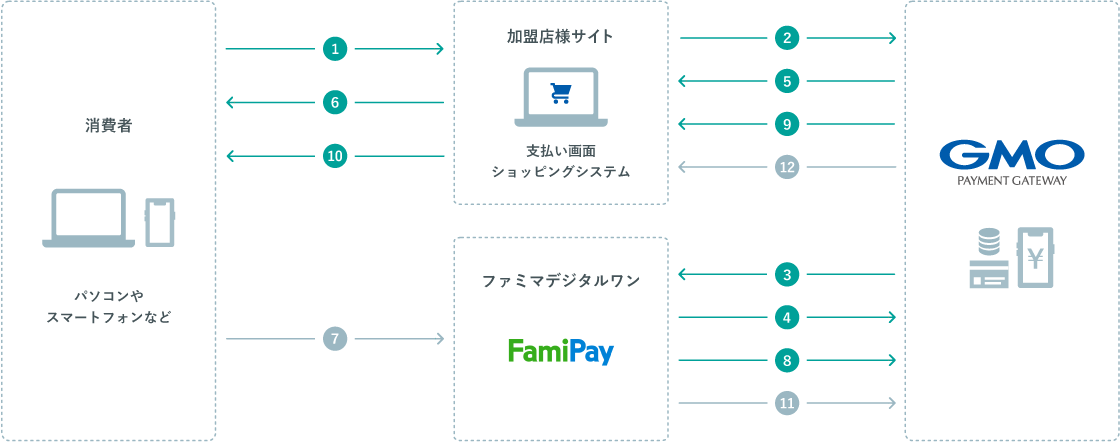
- ... Purchase information, payment number, payment completion notice
- ... deposit
- Purchase
- payment processing
(Merchant → GMO-PG) - payment processing
(GMO-PG → Famima Digital One) - Payment information (payment URL) issuance
(Famima Digital One → GMO-PG) - Payment information (payment URL) notification
(GMO-PG → Merchant) - FamiPay authentication screen display
(Merchant store → End user) - Authentication operation
(End user → Famima Digital One) - payment completion notification
(Famima Digital One → GMO-PG) - payment completion notification
(GMO-PG → Merchant) - Product / service provision
- Delivery of sales [Payment]
(Famima Digital One → GMO-PG) - Delivery of sales [Payment]
(GMO-PG → Merchant)
(Famima Digital One: subsidiary of FamilyMart Co., Ltd.) "FamiPay" is provided)
FamiPay payment image
Safe and smooth transactions are possible by the screen transition of 2STEP where you enter the "phone number, password, PIN".

STEP1
Enter your registered phone number and password

STEP2
After confirming the amount, enter the PIN and confirm
Precautions for FamiPay
- For cancellations, payment can only be canceled within 180 days after success.
- authorization As for the operation method, only capture is possible.
- FamiPay's payment URL is valid within 20 minutes from the transition of the EC site.
If you have any questions or consultations about our services, please contact us.
Please feel free to contact us from the following.
