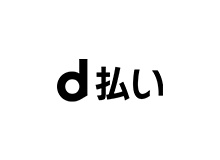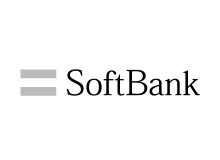- Top
- Service list
- PG Multi-Payment Service
- Carrier payment
Carrier payment
▼ キャリア決済とは
キャリア決済は、購入者様がECサイトでお買い物をする際、au/docomo/softbankのスマートフォン・携帯から暗証番号4桁を入力するだけの簡単な決済方法です。
キャリア決済の導入でECサイトの購入代金を携帯利用料金とまとめてお支払いができる利便性の高いサービスです。
Available functions / products / sites
| au Easy payment | d Payment | Softbank Collective payment payment |
||
|---|---|---|---|---|
payment amount ※ you at the toll-sum payment case of, |
payment each time 100,000 yen recurring payment 5,000 yen Digital content recurring payment 500 yen |
payment each time 500,000 yen recurring payment 30,000 yen |
1 yen to 100,000 yen | |
| Corresponding product | Product sales | ○ | ○ | ○ |
| Services | ○ | × | ○ | |
| Digital content | ○ | ○ | ○ | |
| Billing method | Every time | ○ | ○ | ○ |
| Continuation | ○ | ○ | ○ | |
| Compatible terminals | PC | ○ | ○ | ○ |
| feature phone | ○ | ○ | × | |
| smartphone | ○ | ○ | ○ | |
* It may not be available on some models.
au Easy payment
-
payment amount
※ you at the toll-sum payment case of, your end users like contract by the situation, different maximum amount.
- payment each time 50,000 yen
recurring payment 5,000 yen
Digital content
recurring payment 500 yen - Corresponding product
-
Product sales
○
Services
○
Digital content
○
- Billing method
-
Every time
○
Continuation
○
- Compatible terminals
-
PC
○
feature phone
○
smartphone
○
* It may not be available on some models.
d Payment
-
payment amount
※ you at the toll-sum payment case of, your end users like contract by the situation, different maximum amount.
- payment each time 50,000 yen
recurring payment 5,000 yen
Digital content
recurring payment 500 yen - Corresponding product
-
Product sales
○
Services
×
Digital content
○
- Billing method
-
Every time
○
Continuation
○
- Compatible terminals
-
PC
○
feature phone
○
smartphone
○
* It may not be available on some models.
Softbank Collective payment payment
-
payment amount
※ you at the toll-sum payment case of, your end users like contract by the situation, different maximum amount.
- payment each time 50,000 yen
recurring payment 5,000 yen
Digital content
recurring payment 500 yen - Corresponding product
-
Product sales
○
Services
○
Digital content
○
- Billing method
-
Every time
○
Continuation
○
- Compatible terminals
-
PC
○
feature phone
×
smartphone
○
* It may not be available on some models.
Flow until service introduction
1. Inquiries / Request for materials
Please contact us by form or phone first. We will send you a free document that summarizes the best service for you. In addition, the person in charge will contact you as soon as possible.
In addition, you can start using the service in a minimum of 3 weeks to 2 months, including the period from application to examination, ID issuance, and incorporation into your system.
payment We also accept detailed consultations and requests regarding services. Please feel free to contact us.
You can use the test environment and download the specifications.
It is an environment where you have to carry out tests in advance before introducing the PG Multi-Payment Service We provide a set of management screens required for specifications, manuals, and various payment
2. Apply from your company
Please submit the following documents when applying.
merchant acquiring service (member store contract package service)
- ・ PG Multi-Payment Service application
- ・ The register of the company (copy)
- ・ Sales product materials
- ・ Display contents based on the Specified Commercial Transactions Law
- ・ Notification form and permit to each competent authority
- * Some documents are not required if the web page is open to the public.
- * Please contact our sales staff for details.
In case of direct membership contract (when there is a contract with the card company)
- ・ PG Multi-Payment Service application
3. Our company examines and registers merchant screening
If you are using the merchant acquiring service (member store contract acquirer will conduct an examination via our company.
4. We provide the production environment
acquirer and we will send you the production environment setting contents by e-mail.
5. Connection test in production environment at your company
Please perform a connection test in a production environment.
6. Start operation at your company
Please start operation.
- * The period until the start of operation will vary depending on the content of development at your company.
- * When installing PayPal, some installation procedures are different. merchant screening After approval, you will receive a confirmation email from PayPal, so please enter the verification code and reply. After that, the production environment will be provided.
This service is applicable when the introduced EC site is operated by a corporation.
If the introductory EC site is operated by an individual, please check here.